Contents
Logging during Application Startup¶
In this example we will use KissLog to save the logs generated during application startup on a local text file.
ASP.NET Core / .NET6¶
Program.cs¶
var builder = WebApplication.CreateBuilder(args);
// register LocalTextFileListener
KissLog.KissLogConfiguration.Listeners.Add(new LocalTextFileListener(Path.Combine(AppDomain.CurrentDomain.BaseDirectory, "logs"), FlushTrigger.OnMessage));
// create a "Program" logger, used to log code executed during application startup
using var loggerFactory = LoggerFactory.Create(config =>
{
config
.AddConfiguration(builder.Configuration.GetSection("Logging"))
.AddSimpleConsole()
.AddKissLog(options =>
{
options.Formatter = (FormatterArgs args) =>
{
if (args.Exception == null)
return args.DefaultValue;
string exceptionStr = new ExceptionFormatter().Format(args.Exception, args.Logger);
return string.Join(Environment.NewLine, new[] { args.DefaultValue, exceptionStr });
};
});
});
var logger = loggerFactory.CreateLogger(nameof(Program));
logger.LogDebug("Executing an important startup code [...]");
try
{
// simulating an exception during startup code
int zero = 0;
var result = 10 / zero;
}
catch (Exception ex)
{
logger.LogError(ex, "Error executing startup code");
throw;
}
// code removed for simplicity
app.Run();
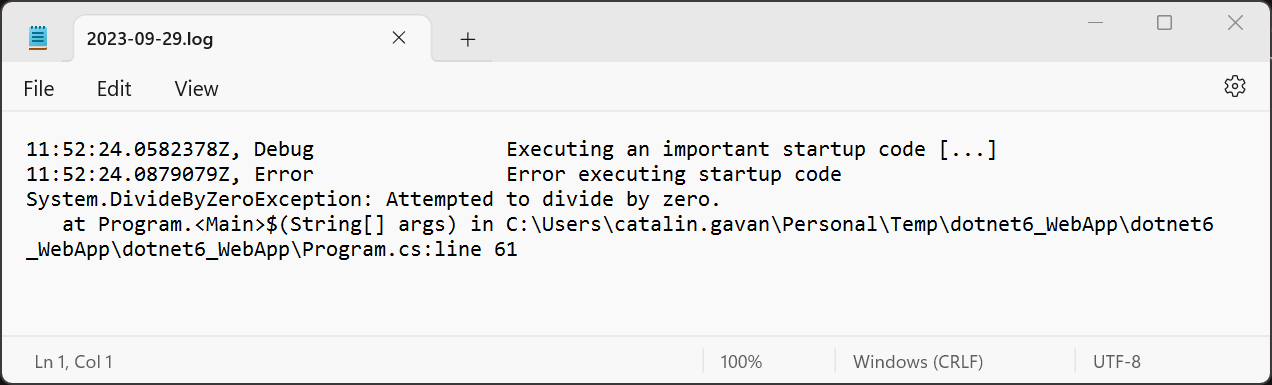
.NET Framework¶
Global.asax¶
using KissLog;
using KissLog.Listeners.FileListener;
using System;
namespace AspNet.Mvc
{
public class MvcApplication : System.Web.HttpApplication
{
protected void Application_Start()
{
AreaRegistration.RegisterAllAreas();
RouteConfig.RegisterRoutes(RouteTable.Routes);
// register LocalTextFileListener
KissLogConfiguration.Listeners.Add(new LocalTextFileListener(Path.Combine(AppDomain.CurrentDomain.BaseDirectory, "logs"), FlushTrigger.OnMessage));
Logger logger = new Logger(url: "Application_Start");
logger.Debug("Executing an important startup code [...]");
try
{
// simulating an exception during startup code
int zero = 0;
var result = 10 / zero;
}
catch (Exception ex)
{
logger.Error(ex);
throw;
}
finally
{
Logger.NotifyListeners(logger);
}
}
// [ ... ]
}
}
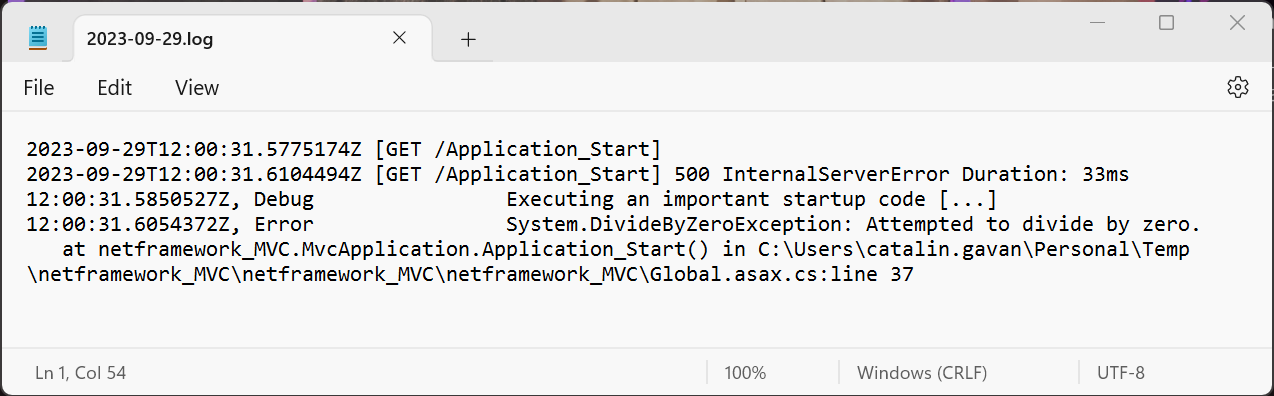
For technical support, questions or any feedback, please feel free to send us a message and we will get back to you.