Contents
.NET Core Web App¶
These steps describe how to install and configure KissLog for a .NET Core Web Application.
A full working example can be found here.
Instructions¶
Install NuGet Package
Package Manager Console¶
PM> Install-Package KissLog.AspNetCore
Update appsettings.json
appsettings.json¶
{
"Logging": {
"LogLevel": {
"Default": "Trace",
"Microsoft": "Information"
}
},
"LogBee.OrganizationId": "_OrganizationId_",
"LogBee.ApplicationId": "_ApplicationId_",
"LogBee.ApiUrl": "https://api.logbee.net"
}
Update Startup.cs
Startup.cs¶
using KissLog;
using KissLog.AspNetCore;
using KissLog.CloudListeners.Auth;
using KissLog.CloudListeners.RequestLogsListener;
using KissLog.Formatters;
namespace AspNetCore_WebApp
{
public class Startup
{
public Startup(IConfiguration configuration)
{
Configuration = configuration;
}
public IConfiguration Configuration { get; }
public void ConfigureServices(IServiceCollection services)
{
services.AddHttpContextAccessor();
// Optional. Register IKLogger if you use KissLog.IKLogger instead of Microsoft.Extensions.Logging.ILogger<>
services.AddScoped<IKLogger>((provider) => Logger.Factory.Get());
services.AddLogging(logging =>
{
logging.AddKissLog(options =>
{
options.Formatter = (FormatterArgs args) =>
{
if (args.Exception == null)
return args.DefaultValue;
string exceptionStr = new ExceptionFormatter().Format(args.Exception, args.Logger);
return string.Join(Environment.NewLine, new[] { args.DefaultValue, exceptionStr });
};
});
});
services.AddControllersWithViews();
}
public void Configure(IApplicationBuilder app, IWebHostEnvironment env)
{
if (env.IsDevelopment())
{
app.UseDeveloperExceptionPage();
}
else
{
app.UseExceptionHandler("/Home/Error");
}
app.UseStaticFiles();
app.UseRouting();
app.UseAuthorization();
app.UseSession();
app.UseKissLogMiddleware(options => ConfigureKissLog(options));
app.UseEndpoints(endpoints =>
{
endpoints.MapControllerRoute(
name: "default",
pattern: "{controller=Home}/{action=Index}/{id?}");
});
}
private void ConfigureKissLog(IOptionsBuilder options)
{
KissLogConfiguration.Listeners
.Add(new RequestLogsApiListener(new Application(configuration["KissLog.OrganizationId"], configuration["KissLog.ApplicationId"]))
{
ApiUrl = configuration["KissLog.ApiUrl"]
});
}
}
}
Write logs:
HomeController.cs¶
using Microsoft.Extensions.Logging;
namespace AspNetCore_WebApp.Controllers
{
public class HomeController : Controller
{
private readonly ILogger<HomeController> _logger;
public HomeController(ILogger<HomeController> logger)
{
_logger = logger;
}
public IActionResult Index()
{
_logger.LogTrace("Trace log");
_logger.LogDebug("Debug log");
_logger.LogInformation("Information log");
return View();
}
}
}
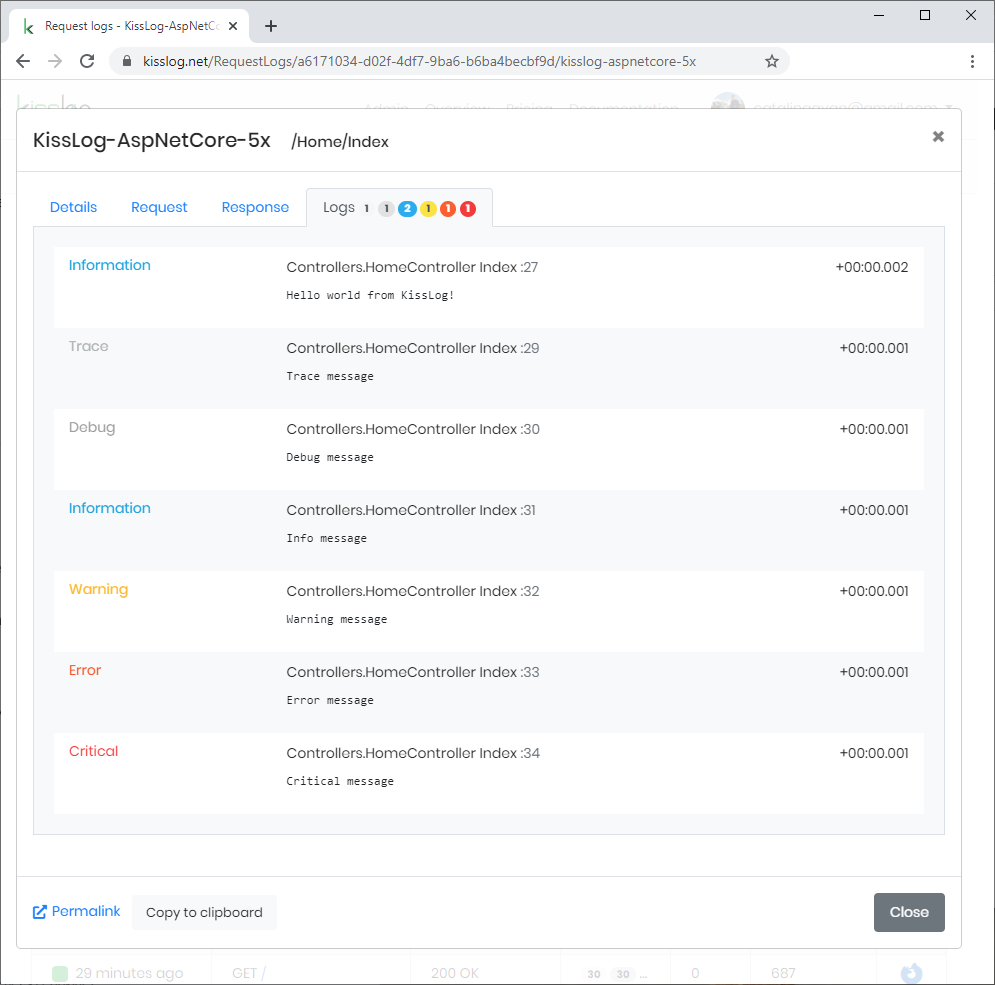
For technical support, questions or any feedback, please feel free to send us a message and we will get back to you.