Configuration¶
KissLog supports various configuration options using the KissLogConfiguration.Options configuration object.
AppendExceptionDetails¶
Gets executed for every logged “System.Exception”. The result will be appended to the log message.
KissLogConfiguration.Options
.AppendExceptionDetails((Exception ex) =>
{
if(ex is DivideByZeroException zeroDivisionEx)
return "Should check if the denominator is zero before dividing";
return null;
});
An example of using “AppendExceptionDetails” to log Entity Framework validation exceptions can be found here.
ShouldLogRequestHeader¶
Determines if a request header item should be captured by a log listener. Default true.
KissLogConfiguration.Options
.ShouldLogRequestHeader((OptionsArgs.LogListenerHeaderArgs args) =>
{
if (args.HeaderName == "X-JWT-Token" && args.Listener is RequestLogsApiListener)
return false;
return true;
});
ShouldLogFormData (for log listener)¶
Determines if a request form data item should be captured by a log listener. Default true.
KissLogConfiguration.Options
.ShouldLogFormData((OptionsArgs.LogListenerFormDataArgs args) =>
{
if (args.FormDataName == "password" && args.Listener is RequestLogsApiListener)
return false;
return true;
});
ShouldLogServerVariable¶
Determines if a server variable item should be captured by a log listener. Default true.
KissLogConfiguration.Options
.ShouldLogServerVariable((OptionsArgs.LogListenerServerVariableArgs args) =>
{
if (args.ServerVariableName == "HTTP_COOKIE" && args.Listener is RequestLogsApiListener)
return false;
return true;
});
ShouldLogClaim¶
Determines if a claim should be captured by a log listener. Default true.
KissLogConfiguration.Options
.ShouldLogClaim((OptionsArgs.LogListenerClaimArgs args) =>
{
if (args.ClaimType == "http://schemas.xmlsoap.org/ws/2005/05/identity/claims/thumbprint" && args.Listener is RequestLogsApiListener)
return false;
return true;
});
ShouldLogInputStream (for log listener)¶
Determines if request payload should be captured by a log listener. Default true.
KissLogConfiguration.Options
.ShouldLogInputStream((OptionsArgs.LogListenerInputStreamArgs args) =>
{
if (args.HttpProperties.Request.Url.LocalPath == "/api/admin/setTokens" && args.Listener is RequestLogsApiListener)
return false;
return true;
});
ShouldLogResponseHeader¶
Determines if a response header item should be captured by a log listener. Default true.
KissLogConfiguration.Options
.ShouldLogResponseHeader((OptionsArgs.LogListenerHeaderArgs args) =>
{
if (args.HeaderName == "X-API-Key" && args.Listener is RequestLogsApiListener)
return false;
return true;
});
ShouldLogFormData¶
Determines if the request form data should be captured or not. Default true.
KissLogConfiguration.Options
.ShouldLogFormData((HttpRequest httpRequest) =>
{
if (httpRequest.Url.LocalPath == "/Checkout/MakePayment")
return false;
return true;
});
ShouldLogInputStream¶
Determines if the request payload should be captured or not. Default true.
KissLogConfiguration.Options
.ShouldLogInputStream((HttpRequest httpRequest) =>
{
if (httpRequest.Url.LocalPath == "/api/html-to-pdf")
return false;
return true;
});
ShouldLogResponseBody¶
Determines if the response body should be captured or not. Default true when Content-Type is “application/json”.
KissLogConfiguration.Options
.ShouldLogResponseBody((HttpProperties httpProperties) =>
{
if (httpProperties.Response.StatusCode >= 400 && httpProperties.Request.Url.LocalPath == "/Checkout/Payment")
return true;
return true;
});
GenerateSearchKeywords¶
Handler used to specify the request search keywords.
“Keywords” represent a list of user-defined string values associated with each request generated by a client (e.g. a .NET application generating logs).
On logBee.net, users can search for specific requests by using any of the values associated with the “keywords” list.
KissLogConfiguration.Options
.GenerateSearchKeywords((FlushLogArgs flushArgs) =>
{
string? traceId = flushArgs.CustomProperties.FirstOrDefault(p => p.Key == "TRACE-ID").Value?.ToString();
List<string> keywords = new();
keywords.Add("00000001");
if (!string.IsNullOrWhiteSpace(traceId))
keywords.Add(traceId);
return keywords;
});
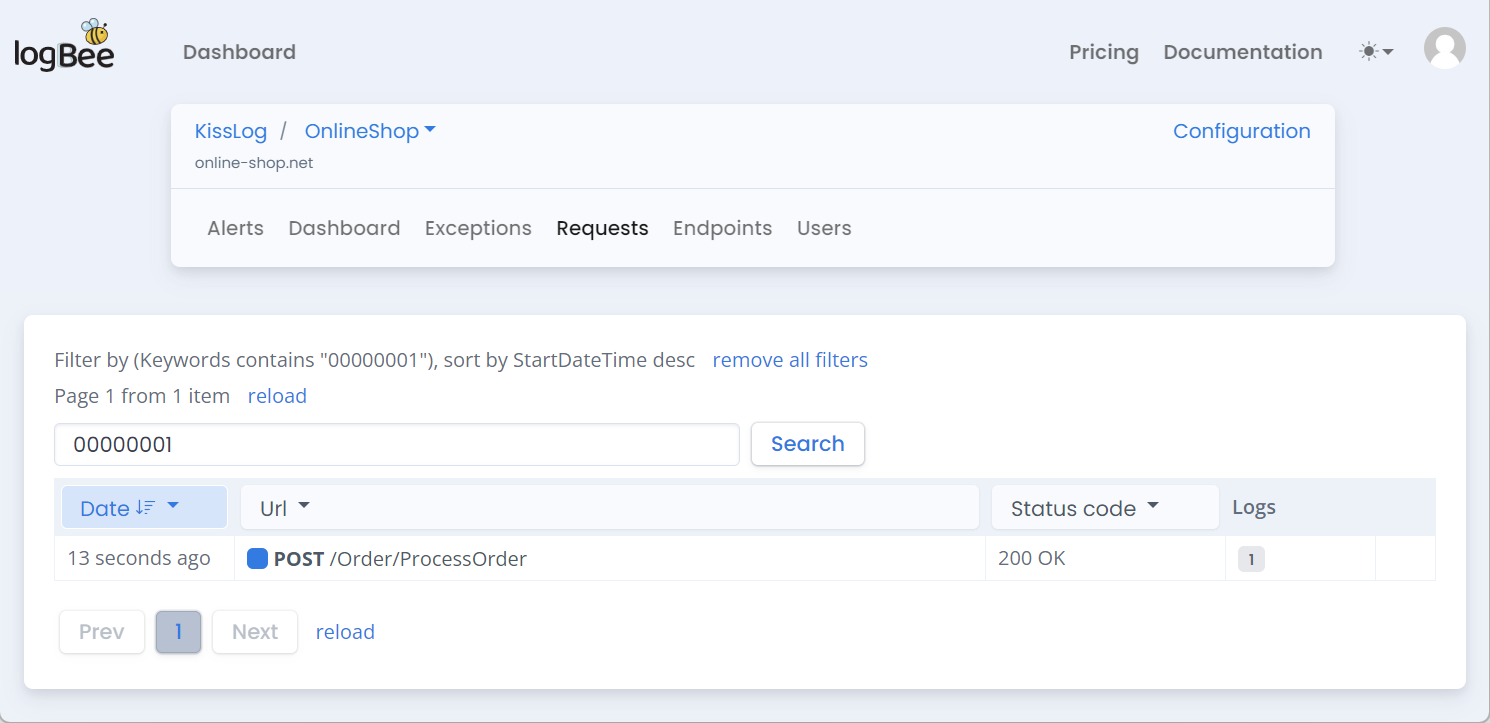
Configuration example¶
A real use-case example of using AppendExceptionDetails handler:
using KissLog;
using KissLog.Listeners.FileListener;
using System;
namespace ConsoleApp_NetFramework
{
class Program
{
static void Main(string[] args)
{
KissLogConfiguration.Options
.AppendExceptionDetails((Exception ex) =>
{
if (ex is DivideByZeroException zeroDivisionEx)
return ">>> Should check if the denominator is zero before dividing";
return null;
});
KissLogConfiguration.Listeners
.Add(new LocalTextFileListener("logs", FlushTrigger.OnFlush));
var logger = new Logger(url: "Program/Main");
int a = 10, b = 0;
logger.Debug(string.Format("Preparing to divide {0} to {1}", a, b));
try
{
Console.WriteLine(a / b);
}
catch (Exception ex)
{
logger.Error(ex);
throw;
}
finally
{
Logger.NotifyListeners(logger);
}
}
}
}
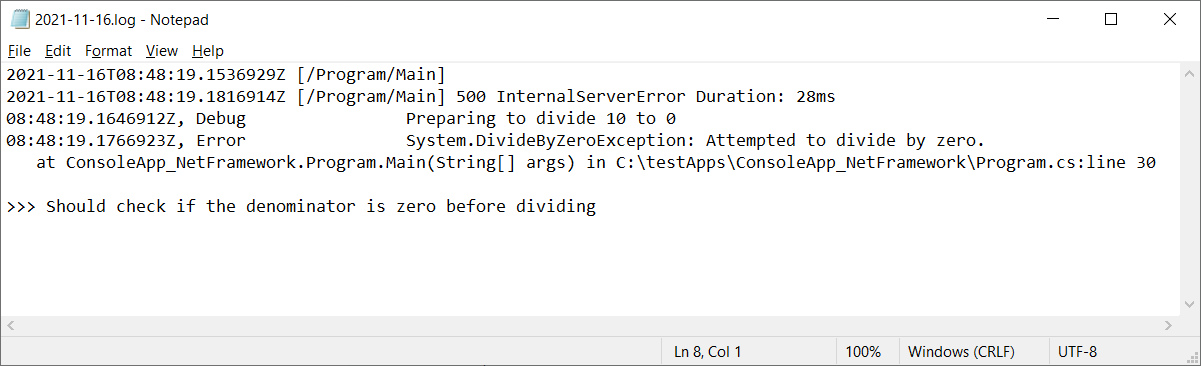
For technical support, questions or any feedback, please feel free to send us a message and we will get back to you.