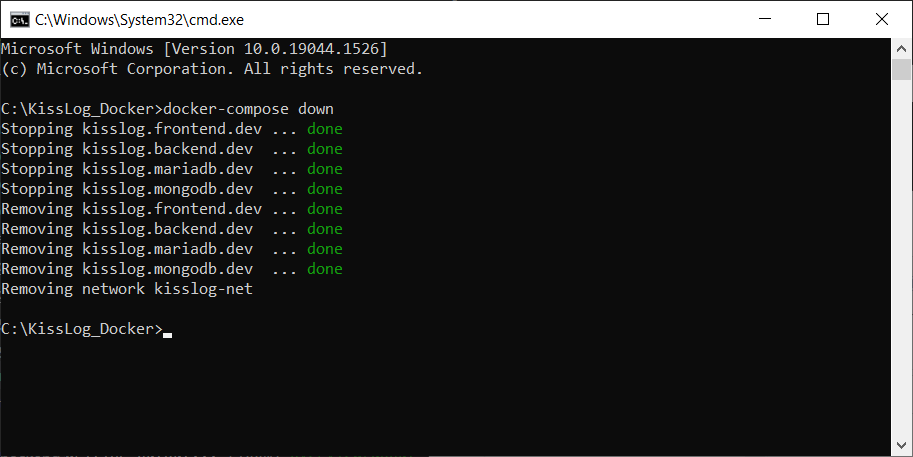Docker¶
logBee can be run as a Docker application, thanks to Marcio valuable contribution.
The official logBee Docker repositories are the following:
Running logBee in Docker will automatically install all the necessary prerequisites.
Docker files¶
To get started running logBee as a Docker container, create the following files:
/logBee_Docker
├── docker-compose.yml
├── backend.appsettings.json
├── backend.logBee.json
├── frontend.appsettings.json
└── frontend.logBee.json
Download Docker files
Full working example of the files above can be found on https://github.com/logBee-net/logBee-app.
version: "3.7"
networks:
default:
name: logbee-net
driver_opts:
com.docker.network.driver.mtu: 1380
services:
backend:
image: catalingavan/logbee.backend:6.0.0
container_name: logbee.backend.dev
restart: unless-stopped
volumes:
- ./backend.appsettings.json:/app/appsettings.json
- ./backend.logBee.json:/app/Configuration/logBee.json
ports:
- "44088:80"
links:
- "mongodb"
frontend:
image: catalingavan/logbee.frontend:6.0.0
container_name: logbee.frontend.dev
restart: unless-stopped
volumes:
- ./frontend.appsettings.json:/app/appsettings.json
- ./frontend.logBee.json:/app/Configuration/logBee.json
ports:
- "44080:80"
links:
- "backend"
mongodb:
image: mongo:6.0.4
container_name: logbee.mongodb.dev
restart: unless-stopped
volumes:
- mongo-data:/data/db
- mongo-config:/data/configdb
volumes:
mongo-data:
mongo-config:
Build¶
To start the logBee server and all the necessary prerequisites, use docker-compose up command.
C:\logBee_Docker> docker-compose up
After all the services have been created, you can access the applications on the following urls:
logBee.Frontend: http://localhost:44080/
logBee.Backend: http://localhost:44088/
To authenticate, use the following token:
eyJhbGciOiJIUzI1NiIsInR5cCI6IkpXVCJ9.e30.HP79qro7bvfH7BneUy5jB9Owc_5D2UavFDulRETAl9E
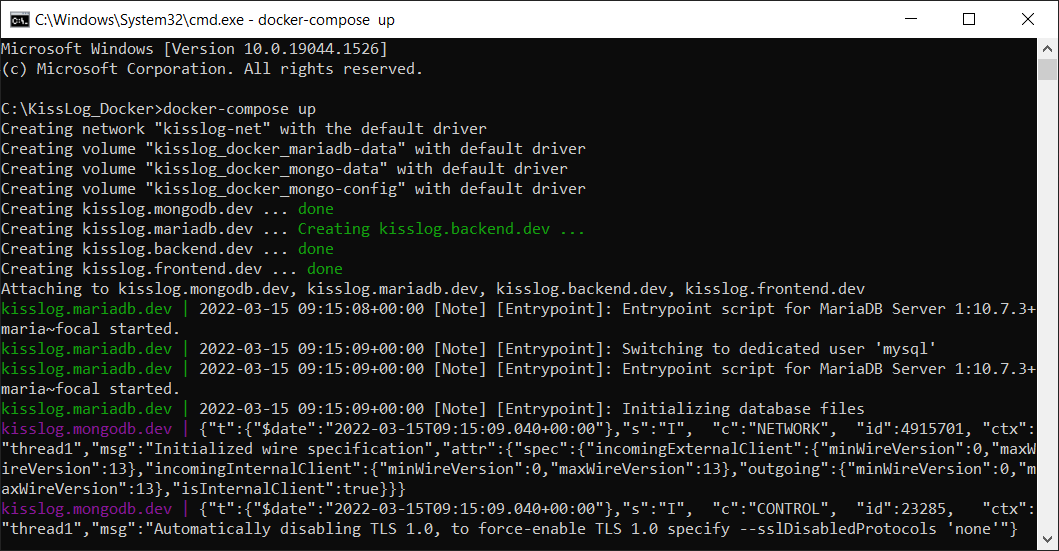
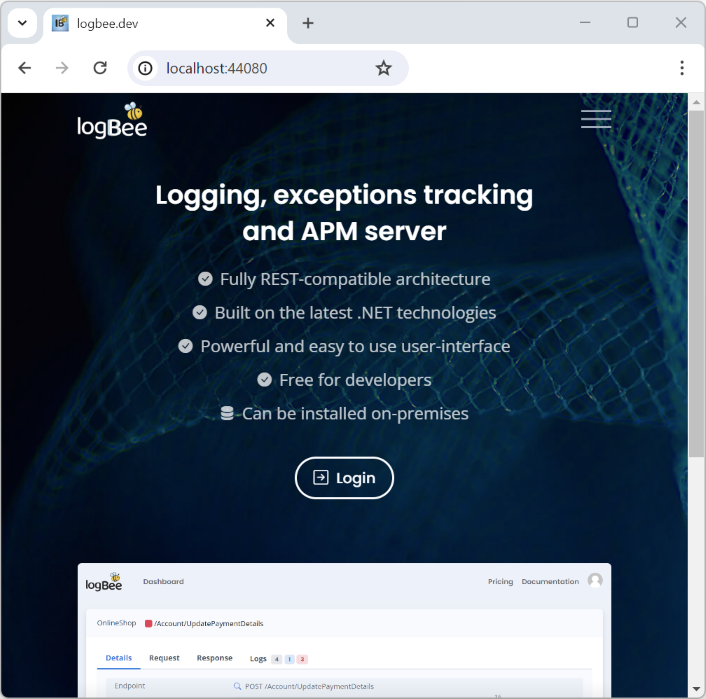
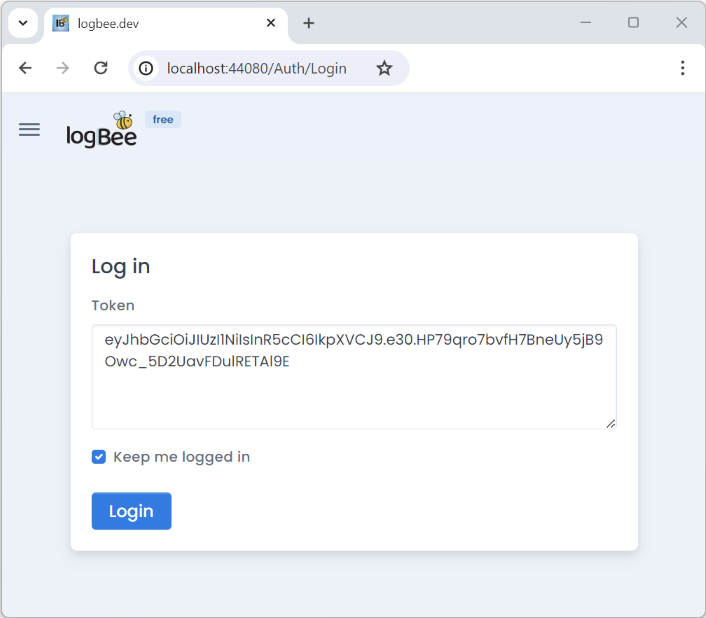
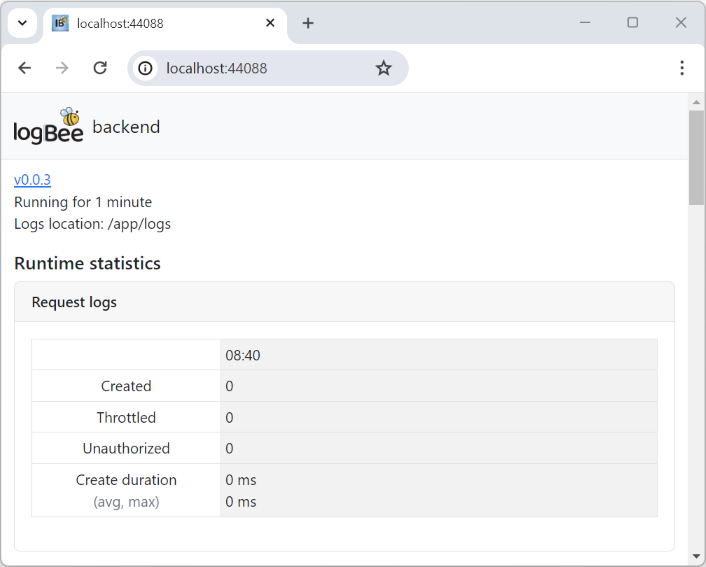
For technical support, questions or any feedback, please feel free to send us a message and we will get back to you.